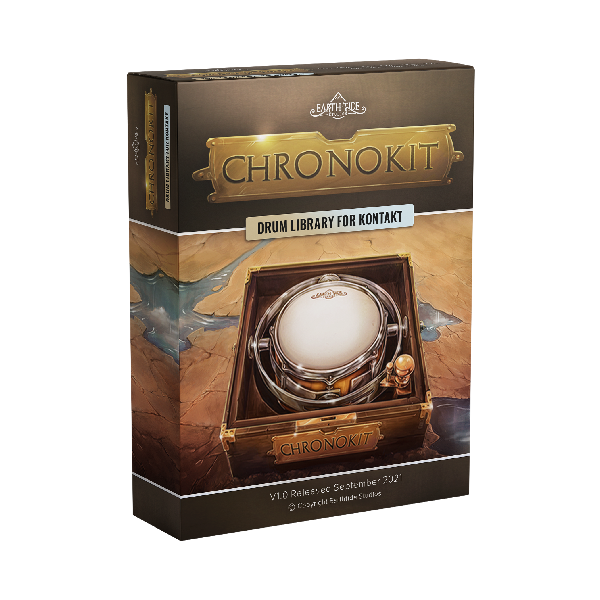CHRONOKIT – Drum Library for Kontakt
$10.00
Kickass drums for rock, metal and everything in between, CHRONOKIT is a one drumkit sample library. With over 300 samples taken in one recording session in a huge room, it’s a light, easy to use drumkit to demo with, reinforce live drums in a mix, or use as a standalone drum library.
Every copy of the CHRONOKIT includes:
- A detailed and intuitive UI for creating your drums.
- Built in reverb, high pass and low pass filters to give you creative freedom.
- All samples are phase consistent, to allow easy layering.
- The whole kit is tuned just right, to ensure ease of use and sound.
- All the raw samples and TCI files behind the kit, including a beautiful brass snare, drum shells and full range of great cymbals.
How do I install ChronoKit?
ChronoKit is a Kontakt Library that doesn’t require installing, it is just loaded into Kontakt directly. Here is a quick video showing how to do this for Kontakt 5 and Kontakt 6.
How do I route ChronoKit in my DAW?
ChronoKit comes with a video guide for Cubase, as well as a written guide for Logic and Pro Tools.
How do you program drums with ChronoKit?
Other FAQs
Almost. There is some very light EQ on the shells and some minor processing on the kick. However there’s nothing besides that, it’s raw and ready to roll!
Due to the nature of Earthtide Studios, LLC (non-tangible digital good), it is not possible to ‘return’ a product therefore we do not offer refunds or exchanges after a purchase is made.
There are no other fees or costs to be paid, provided your use of the sounds is in the context of a musical composition, and not as part of library or sample pack of sounds.
Your order should arrive instantly via email. If you don’t receive your order immediately, you may have entered your email address incorrectly, or your email server’s spam filter has blocked your order arriving to your inbox. Check your spam, and if there are further issues, contact us.
ChronoKit currently requires the full version of Kontakt 5 or 6 to run. Unfortunately this means it will only work for 15 minutes in the Kontakt Player. As such you will need a full version of Kontakt to load the library. We are working at making it available for the Kontakt Player and will keep users updated on this.
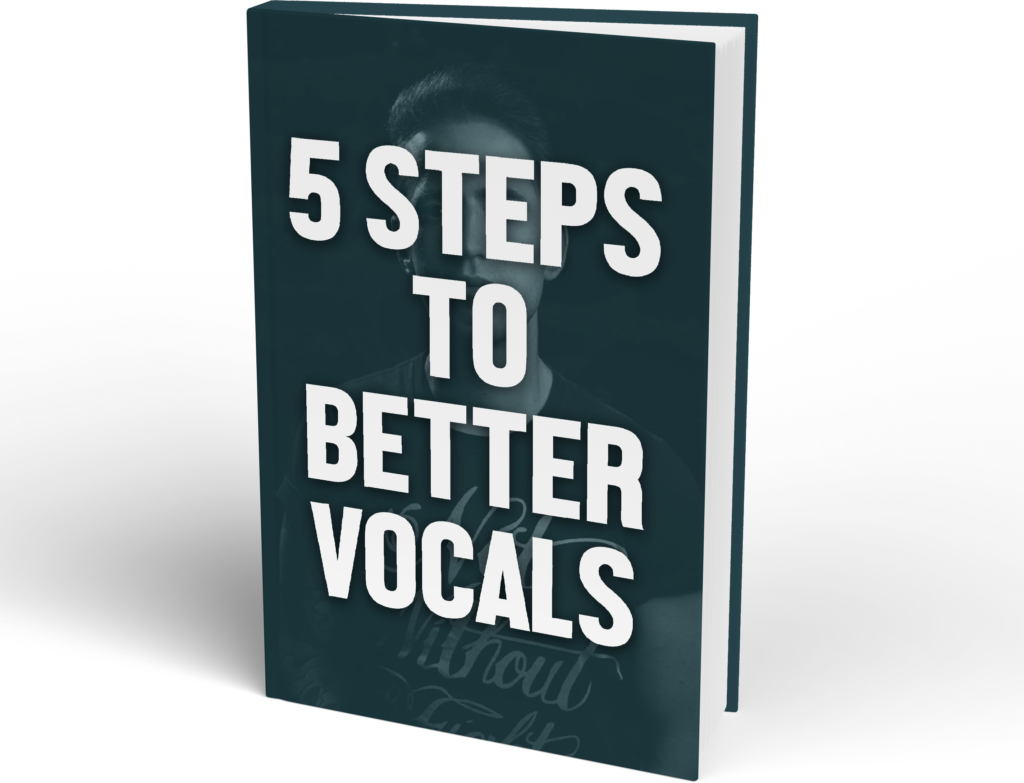
The 5 step guide to vocal mixing
Discover the 5 best steps to creating the radio-ready vocal you want.
It’s yours 100% for free – just tell us where to send it: